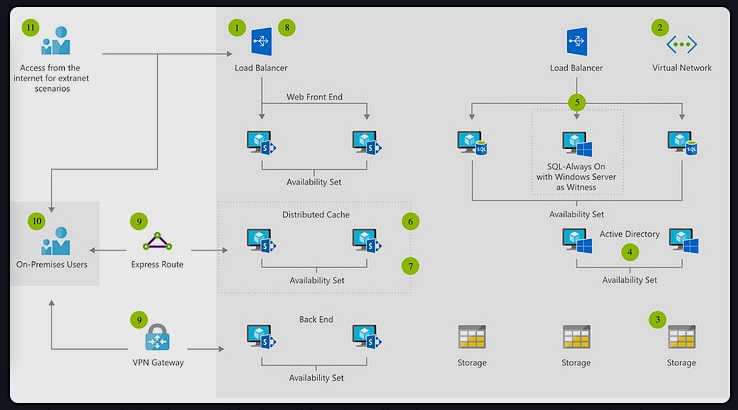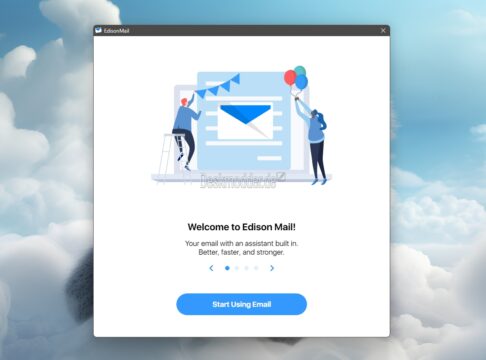I have just activated the „Let’s Encrypt“ SSL encryption for pixelreality.net. Every connection should now be secured, as requests are redirected to the SSL-encrypted URL automatically. Please let me know if you experience any problems!
Big thank you to All-inkl for offering a One-click installation of a „Let’s Encrypt“ certificate and obviously, to „Let’s Encrypt“ and the Internet Security Research Group!
If you are hosting your website with All-inkl as well, just follow these quick steps to secure connections to your website:
- Log into the administration interface KAS
- Go to „Domains“
- Click on the „edit“ icon for the domain you want secure with a SSL certificate
- Click on the „edit“ icon for the SSL protection („SSL Schutz“)
- Go to tab „Let’s encrypt“
- Check the disclaimer
- Click on the „confirmation“ button („jetzt ein Let’s Encrypt SSL Zertifikat beziehen und einbinden“)
- Done!
To ensure redirection to the secured connection for any user you might want to consider setting up a redirect rule in your .htaccess file (at the root folder).
---
pixelReality.log
Let’s Encrypt SSL encryption activated for pixelreality.net